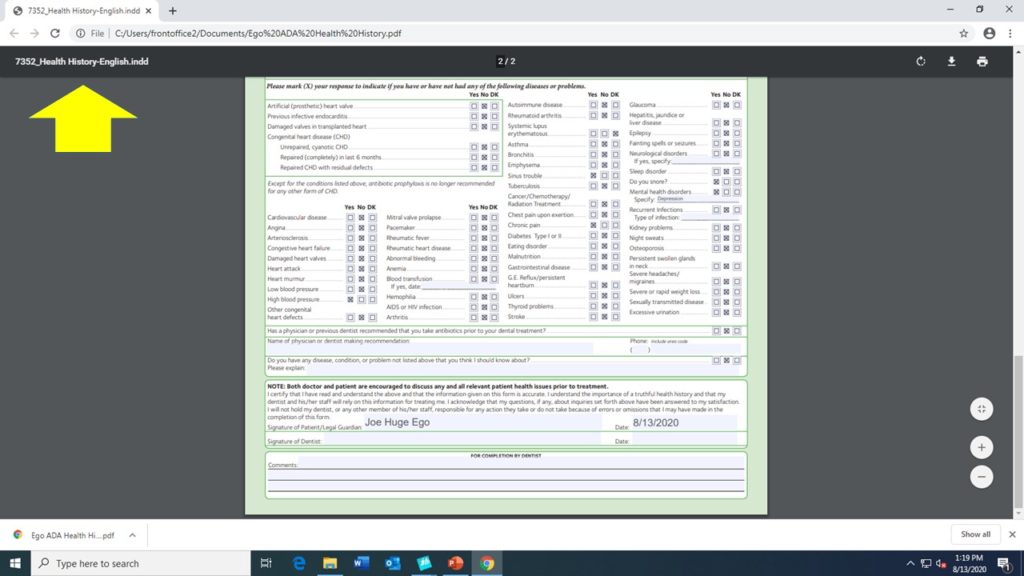NOTE: If you cannot register online, there are 2 boxes on the outside by the front door at 2341 Whitesburg. Because they are outside, you can access them 24/7. The top blue box contains blank copies of the Medical History form. The bottom black box is securely locked. Place the completed registration packet in the black box. These boxes are checked daily Monday thru Friday.
For help or more information call 256-489-1853. If no one answers, please leave your name and phone number. Someone will call you back.
We do not accept walk ins.
You must be registered with the Clinic to have an appointment to see a Dentist. All registrations are to be completed online. (see below) Do not come to the clinic to register.
To be eligible for treatment, a patient must be
- 19 years of age or older
- Resident of Madison county
- Not have dental insurance
- Meet the poverty guidelines
In order to register you must provide
- A photo ID
- Proof of residency within Madison County
- a) if your photo ID is an Alabama drivers license with a Madison County address, that will be sufficient
- b) or you must provide a bill or bank statement in your name mailed to a Madison County address (not junk mail)
- Proof of Income (Any or all of the below)
- You must provide all sources of income
- Your most recent check stub
- Food Stamps benefit statement from the Madison County DHR
- If your sole income is Social Security please provide your current bank statement
- Social Security Disability statement
- Last year’s income tax statement
HOW TO REGISTER ONLINE. If unable to register online (preferred method due to covid), then see note at bottom of page.
Either photograph the below documents with your cellphone or scan them into a computer.
- Assemble your information packet
- See below for Link to Medical Form
– The Medical Information Form
– Your photo ID (front)
– Your Proof of Residency
– Your Proof of Income
– Your Medical Insurance card
– Your Dental Insurance card
– Your Referral from the ER ( if applicable )
Email your documents to freedentalhsv@gmail.com
UPON RECEIPT OF YOUR COMPLETED REGISTRATION PACKET THE CLINIC WILL PHONE YOU WITH YOUR APPOINTMENT. YOU MUST GIVE US A GOOD TELEPHONE # TO CONTACT YOU. WE WILL NOT LEAVE YOUR APPOINTMENT ON A VOICE MAIL. WE MUST SPEAK TO YOU.
Link to Online Medical History Form
ADA Medical History Form
Instructions:
Determine which platform you are using. A Windows computer, Mac computer, Android smartphone, or iPhone.
If you are using a smart phone Android or iPhone. You must first install Adobe Fill & Sign App. Then download form and select “fill” to complete.
If you are using a Windows computer, DO NOT DOWNLOAD the form. Start filling out the form to complete.
No instructions for Mac at this time.
When filling out the date sections please use the mm/dd/yyyy format

2. After filling in the form, at bottom of the page, you will be signing the document by filling in your name. When you fill in your name, you are electronically signing and you are agreeing to the terms listed in the paragraph.

3. SAVING THE FILE – Move the mouse pointer to the area of the screen that has the current file name. Right click on the mouse and save the file using ‘Save As’ (see below). Name the file with your last name and first letter of first name. The file name should look some like this; “#######MedicalHistory.pdf”